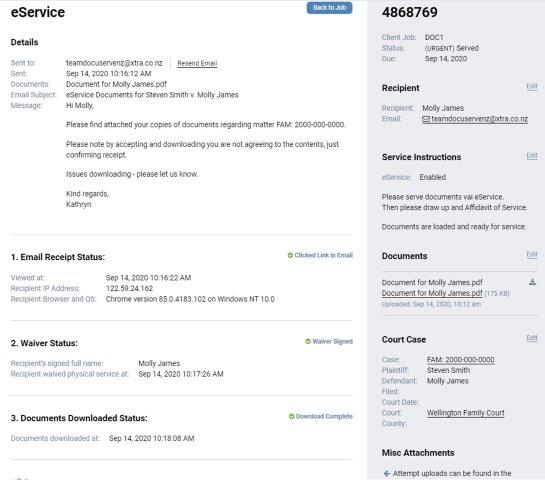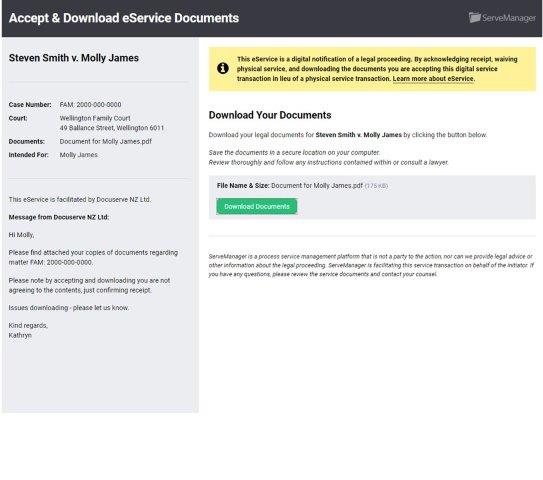Personal service is still best practice, and we do not envisage that changing any time soon. However, in many cases email can be a sufficient alternative for service. But how secure, and reliable, is it?
The problem sending your documents by “standard” electronic means
Sending an email for legal means usually involves getting the receiving party to agree in writing (by email) that they agree to receive them via this method. Then the documents are attached and sent off into cyberspace. Simple.
The main problem with this method is the lack of an audit trail. Typically, you have no idea when or if the email was opened, if the attachment was downloaded, and no guarantee that the actual intended Recipient received the documents. There is basically no accountability except to trust that their email provider hasn’t sent the email to the spam folder. This process, if left unchecked, can cause issues for several reasons, including the recipient claiming they have no proof of receiving the email or the documents.
Our inhouse serve management software offers a new solution
For four years now we have been using a professional serve management software, designed specifically for process servers. This is a secure software (running on a SaaS platform) that allows us to track and manage jobs, send updates direct from the field to our clients, and securely store photos, addresses of Respondents etc for further reference.
This software has just released a new DIGITAL SERVICE option, designed for process servers to provide a digital paper trail that email cannot. This new feature allows us to send notification of service documents, see when the notification is viewed by the recipient, and when the service documents are downloaded – all from within this secure software.
With the 2020 issues surrounding the COVID-19 pandemic, we have seen an increase in the utilisation of electronic means to transfer documents from one party to the other. Government departments, solicitors, businesses, and even private party defendants want to avoid in-person contact and are opting to have their documents delivered electronically.
This Digital Service feature maintains the process server as an independent third party to service of process. We are living in unprecedented times and as the pandemic continues, rules and legislation will change. Rather than waiting for these to be imposed this new solution supports business continuity for the legal system and its support partners.
How our NEW Digital Service of Process works:
- The new Digital Service feature allows us to send a private secure (tokenized*) link to the recipient’s email address along with a custom message.
- This will prompt the recipient to click the link which will bring them to a secure portal provided by our serve management software.
- From the portal the recipient can download the documents.
* This is a random, unique, and unguessable link created by the software per Digital Service. It is only provided via email to the recipient. The process server sending the email does not have knowledge of the link. This prevents a recipient from claiming that the sender or someone else completed the Digital Service download.
The Digital Service 3-step process…
1. Email Received with link to Portal
Recipient: We send an email (it arrives in their inbox just like normal) to the recipient which has a message and a link which will take them to a secure portal within our serve management software.
Docuserve: At this stage we can see what time and date the link was clicked, along with the IP address of the recipient’s computer, as well as the computer’s browser type and operating system.
2. Waiver Status
Recipient: Once in the portal they will see a breakdown on the left-hand side of the screen with the job’s case information and the process serving company that is facilitating this Digital Service. Before they can download the documents, the recipient must type out their name to digitally sign to waive their right to physical service.
Docuserve: We will be able to see the time and date that the recipient typed in their name to access the documents. Their status is updated in our system to Waiver Signed.
3. Download Documents
Recipient: After signing and accepting Digital Service, the recipient can now download the documents to be served. The screen will display the document title along with the file name and size.
Docuserve: We can see the time and date that the files were accessed and downloaded. Once downloaded, the system will send a receipt email to the recipient as well as the process server that initiated the Digital Service. The recipient’s receipt email will contain a link back to the secure portal if they need to re-download the files. A detailed log of all activity is recorded.
One file at a time
At this stage the serve management system will only allow one file to be downloaded, so all documents must be combined into one file. But by using the portal you can send large documents – which can be quite difficult through standard email services.
Digital Service of Process, a replacement for standard email
With our new Digital E Service feature you can guarantee that you have an electronic document transfer solution that is secure, trustworthy, and significantly more transparent and reliable than email. You no longer need to question if your email was received or opened at the other end. And our in-house admin team can then draw up a supporting affidavit of service (if required).
Available now.